配置项
File -> Settings -> Terminal
默认的配置如下:

替换为Cmder工具
修改后的配置项:

替换为 Git bash
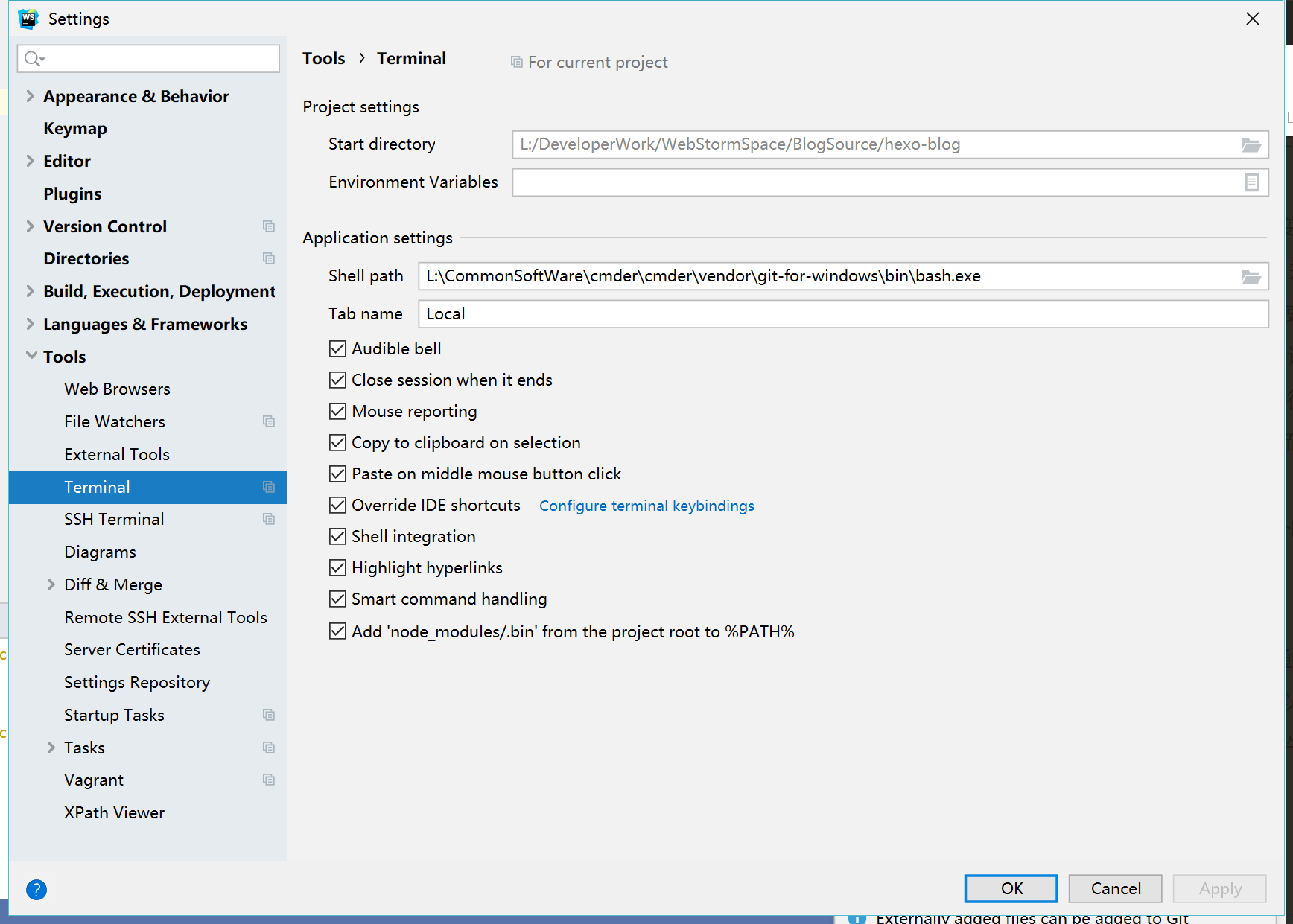
替换为windows10自带的linux子系统bash
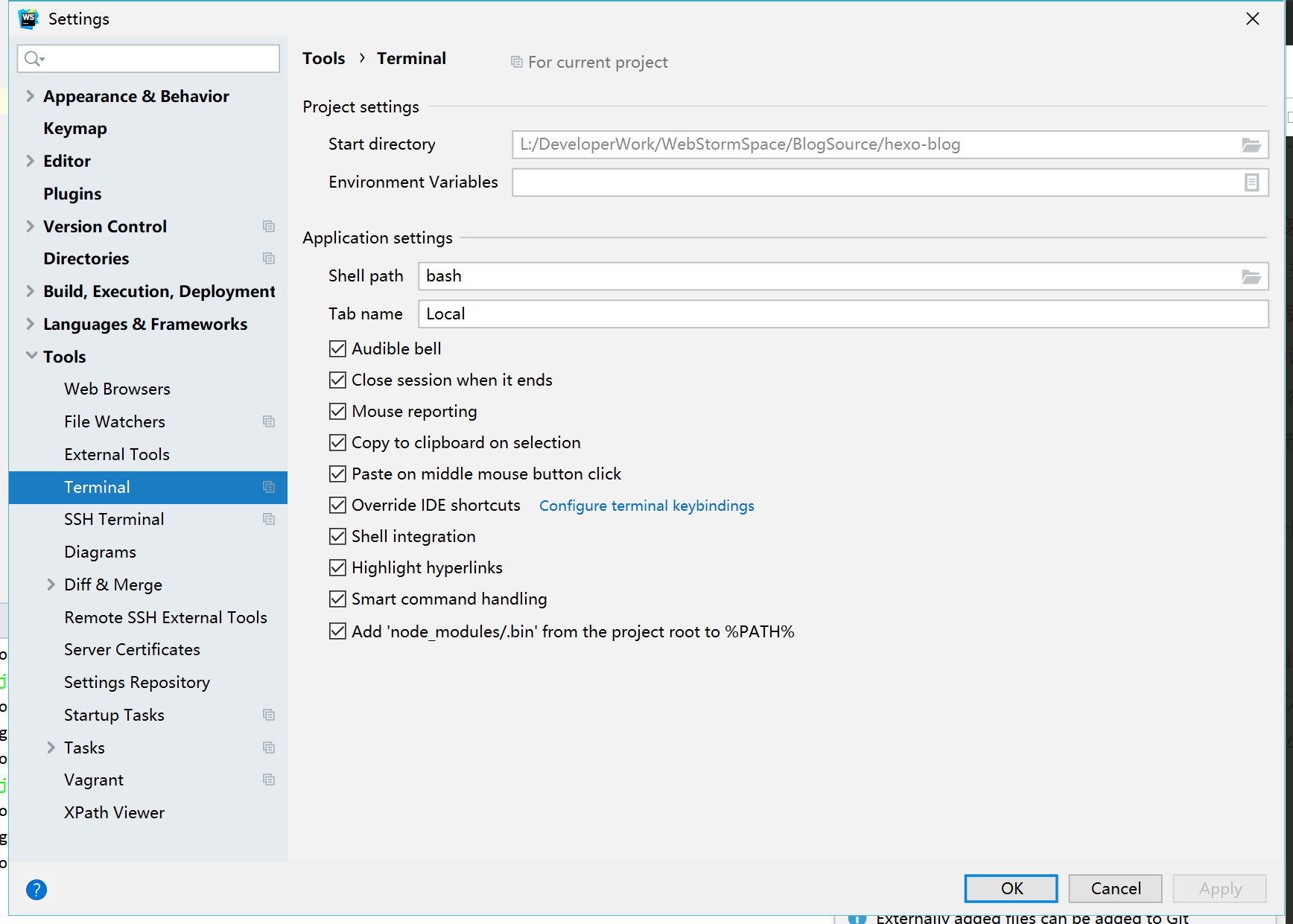
这里推荐使用 Git bash 。
windows10上自带的linux子系统 虽然更加强大,但是实际上 terminal 已经运行在 linux 系统环境下,那么 windows 本机的很多工具命令是不再支持的。
而 Git bash 本质上还是运行在 windows 环境下 ,又能使用 linux 环境类似的 ls ,pwd 等命令,还是非常方便的。